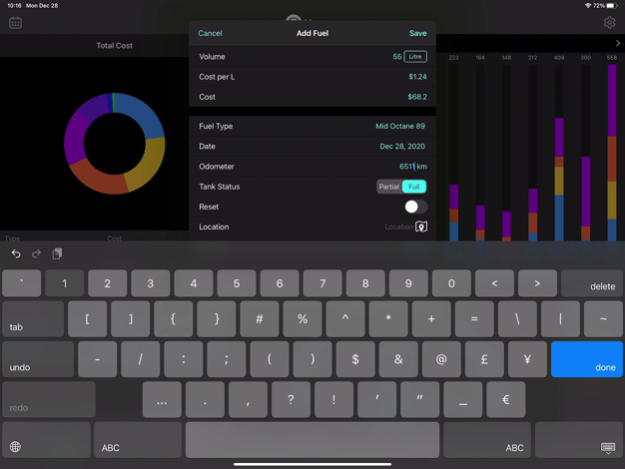Fuel Monitor Pro 6.0
Continue to app
Paid Version
Publisher Description
Fuel Monitor is your assistant to help keeping an eye on the cost for cars: fuels, charging, services, repairs and other fees. Just add the miles, gallons and cost, it could calculate the fuel economy for gasoline car, and energy consumption for electric car automatically, which would help you save your money and time.
Set the services interval, it would intelligently list the due date or odometer of each maintenance in schedule.
Key Features:
Vehicles
⁃ Supports multiple vehicles.
⁃ Manage basic info of your cars: VIN, Plate, Tire Size and engine type etc.
⁃ Track expense for each vehicle separately.
Fuels
⁃ Calculate fuel consumption automatically.
⁃ Calculate cost per mile/km.
⁃ Track fuel logs including fuel-up, price, total cost, date, odometer, location, etc.
Energies
⁃ Calculate energy consumption automatically.
⁃ Calculate cost per mile/km.
⁃ Track charging logs including reading, price, total cost, date, percentage after charging, location, etc.
Services
⁃ Track kinds of services’ logs including odometer, time, cost, labor cost and note.
⁃ Default and custom service types and maintenance interval.
⁃ Set time of in advance reminding by days or odometer.
⁃ List the next due date/odometer of each service type.
Repairs
⁃ Track kinds of repairs logs including odometer, time, cost, labor cost and note.
⁃ Default and Custom repair expense types.
Other fees
⁃ Track kinds of other fees, such as parking, washing, decorating, insurance, etc.
⁃ Default and Custom other expense types.
Powerful reports
⁃ Pie chart to show cost & percentage of fuel, service, repair and other expenses.
⁃ Bar chart to show the cost of fuels/energy, service, repair and other expenses by week, month, year or custom.
⁃ Pie chart to show the cost & percentage of each service/repair/other expense type by week, month, year or custom.
⁃Table to list fuel statistics, including average fuel economy, avg cost per mile/km, total miles and etc.
⁃ Line graph to show the trend of fuel economy and cost per mile/km.
⁃ Line graph to show recent fuel price trend.
⁃ Line graph to show recent fuel/energy cost.
⁃ Line graph to show recent service cost.
⁃ Line graph to show recent repair cost.
⁃ Line graph to show recent other cost.
Extra highlight
⁃ Clean and tidy UI.
⁃ Calendar overview of data.
⁃ Supports maps to track location info.
⁃ Supports both US and SI unit.
⁃ Supports backup & restore through iCloud and Dropbox.
⁃ Export data by email in format of PDF, CSV & HTML.
⁃ Supports Printing data directly by this app.
⁃ Supports importing data from a CSV file.
⁃ Supports customizing the digital decimal of cost, fuel economy, etc.
⁃ Supports App Watch.
⁃ Adds 3D Touch function.
Please contact us by email for any feedback or suggestion: linklinksapp@tom.com.
Aug 15, 2023
Version 6.0
⁃ Adds Chinese, French, German, Italian, Japanese, Portuguese, Russian, Spanish, Turkish, Korean, Arabic, Czech, Dutch, Indonesian, Polish, Thai, Traditional Chinese, Hindi and Malay.
⁃ Other minor bugs fixed.
About Fuel Monitor Pro
Fuel Monitor Pro is a paid app for iOS published in the Accounting & Finance list of apps, part of Business.
The company that develops Fuel Monitor Pro is LINKLINKS LTD. The latest version released by its developer is 6.0.
To install Fuel Monitor Pro on your iOS device, just click the green Continue To App button above to start the installation process. The app is listed on our website since 2023-08-15 and was downloaded 2 times. We have already checked if the download link is safe, however for your own protection we recommend that you scan the downloaded app with your antivirus. Your antivirus may detect the Fuel Monitor Pro as malware if the download link is broken.
How to install Fuel Monitor Pro on your iOS device:
- Click on the Continue To App button on our website. This will redirect you to the App Store.
- Once the Fuel Monitor Pro is shown in the iTunes listing of your iOS device, you can start its download and installation. Tap on the GET button to the right of the app to start downloading it.
- If you are not logged-in the iOS appstore app, you'll be prompted for your your Apple ID and/or password.
- After Fuel Monitor Pro is downloaded, you'll see an INSTALL button to the right. Tap on it to start the actual installation of the iOS app.
- Once installation is finished you can tap on the OPEN button to start it. Its icon will also be added to your device home screen.